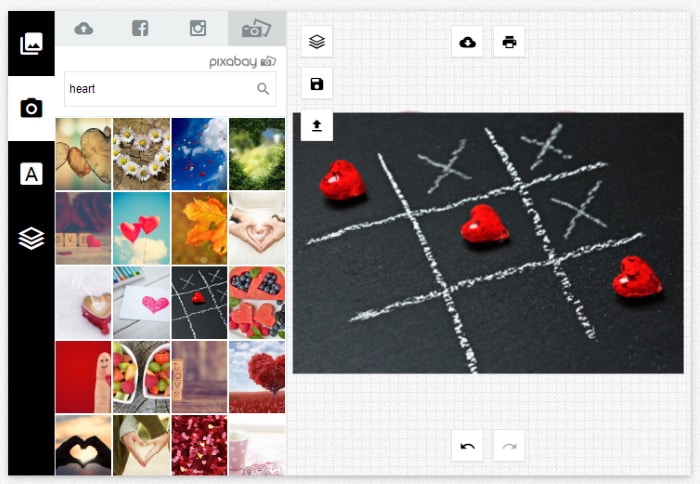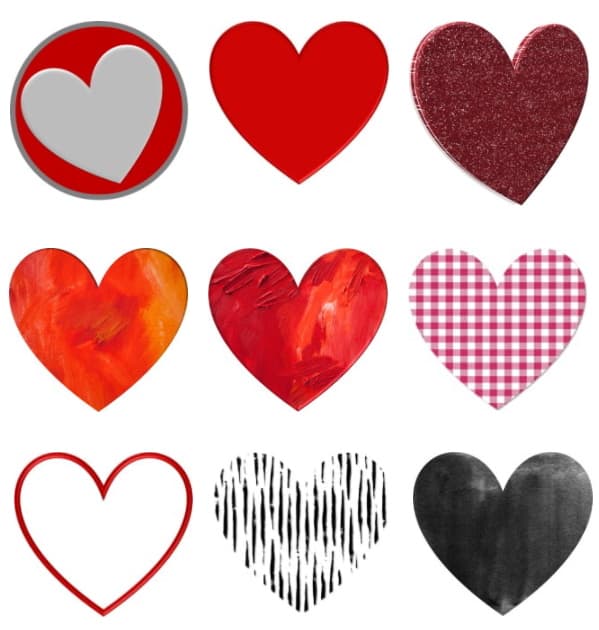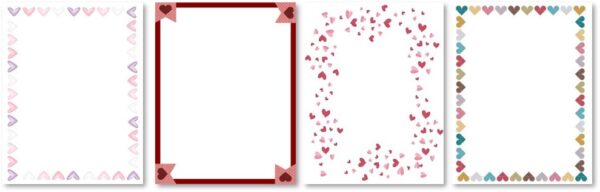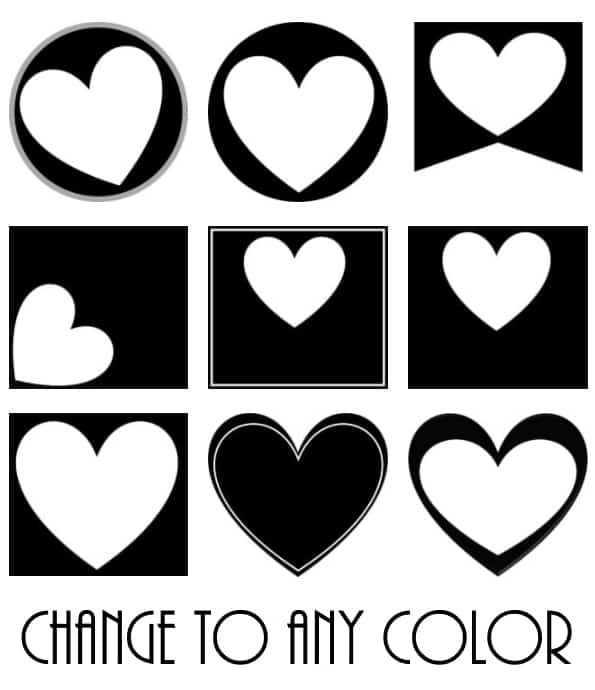Free heart clipart that you can customize before you download or print. You can change the color of the heart images and you can add text. Click on any picture of a heart to open the app. When the app opens, you will see a wide selection of heart pictures. Choose any design. Change the color. Add text. You can change the font, size and text color.
Red Heart Clipart
The following hearts are red, however, with our clipart make you can change the color of most of the hearts to red, if you prefer.
Broken Heart Clipart
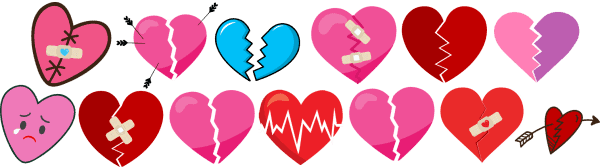
Heart border
We also offer a selection of free heart border templates.
Heart Outline Clipart
Some of the images have a heart outline with space in the center. You can add your text inside the heart. You can also add an image by clicking on “Add Image”.
Heart Transparent Background
If you want to download a heart with a transparent background then make sure that you select the PNG format when you download.
Heart Clipart Black and White
Some of the heart images are in black and white. They do not have to be! Once you select the image you can change it to any color you want!
How to Add Heart Pictures or Photos
If you don’t like any of the heart clip art above you might prefer to add a photo.
To do so:
- Click on “Add Image”.
- Select the gallery icon.
- Type “heart” in the search bar.
- Select any image.