Tracking your mood is important for a number of reasons but sometimes difficult to do. Our free mood tracker will help you track your mood in your bullet journal, planner or on a single page. It’s not only efficient but pretty too!
Free Printable Mood Trackers
The following mood tracker ideas and printables can be totally customized with our planner app. You can edit the text, add doodles, titles, tables, emojis, etc. Either use one of our ready-made templates or create your own from scratch.
Mood Tracker Printable
You can change the background and border with a click of your mouse. There are hundreds of borders available. You can also change the mood tracker widget.
These mood trackers have space to add a trigger or note. It will help you understand what is triggering your moods.
Mood Calendar
You can select any background or border. There are hundreds of options available.
What is a mood tracker?
A mood tracker is a method of tracking your mood to identify patterns in mood variations. This self-help method is recommended by specialists for people suffering from mood disorders such as bipolar disorder, depression, anxiety, etc. You can create a mood tracker for your own private use or share it with a healthcare provider or a member of your wellness team who may be able to provide insight and help.
Why is it important to track our mood patterns?
According to PositivePsychology.com, the way we feel impacts the way we think. And the way we think determines the actions we take, which in turn, influences our experiences and, ultimately, our feelings.
When you track your moods, you may be able to determine situations or events that cause your mood to change. These situations are sometimes referred to as triggers. For example, if you notice you get sad every time you spend time with a certain friend, you might decide to keep a distance. On the other hand, if you feel happy and motivated after spending time with someone, you might want to initiate more contact with that person.
Once you can identify a pattern of the highs and lows, you will be better equipped to identify the factors that may have caused them.
Which mood chart is best for me?
Find a chart that you love
Firstly, you want to find a chart that you will be motivated to use. If you don’t want to use it, then it will never help you.
For that reason, we offer many different styles and designs in the hope that there will be at least one format that you love.
How often do you want to use your chart?
A daily mood log requires you to check in each day. However, there are some templates on this page that let you check in whenever you want to and there will be no noticeable gaps on the chart when you don’t. The monthly mood tracker shows each day of the month so when you don’t track your mood you will notice a gap. That can be a good thing if you find you don’t check in when you really most need to. You might find yourself checking in every day to complete your chart and this might help you when you most need it. See what works for you. You might want to try a few charts until you find one that works best.
Standalone or part of a planner
You can either use a dedicated mood planner or add a mood widget to any other planner you use. The advantage of using a mood widget on a planner is that you will be able to see exactly what went on that day if you are not sure what is triggering your moods. On the other hand, a standalone mood log is dedicated to your moods only. Do what works for you. All of our printables are free so you can try both and see what works for you. You might even want to keep both options.
If you want to add a mood widget to any printable on this site, open the planner printables, and select your planner template. Open the planner maker, and go to planner inserts. Select “Mood Tracker.” Add any widget. There are many different layouts, such as a daily mood tracker, monthly, or even yearly, that show a year at a glance.
How to identify your mood on your mood chart?
There are many different ways to identify your mood:
Words
You can use words to describe your mood. See this list of emotions to help you describe your mood. On this site, you can find a feelings chart with a list of emotions that you can use to describe how you are feeling.
Emoji
You can use a mood chart that offers sample emojis to describe your moods, or you can draw a simple emoji each day. You can add an emoji widget to any of the planners on this website. It can be incorporated into a daily, weekly, or monthly planner. Our free daily planner template maker includes a mood tracker that you can add to your planner. Simply select the option to include a mood tracker and it will appear on your daily planner PDF.
Color code
Color is more than just a visual element; it has the power to influence our mood and behavior. When setting up a mood tracker, incorporating a color code can create a visually intuitive and insightful tool for monitoring your emotional health. Color coding not only adds an aesthetic appeal to your mood tracker but also deepens your understanding of how your emotions fluctuate and evolve over time. You can either create your own color code or use colors that are commonly associated with specific moods. For guidance on which colors to choose based on their psychological impact, refer to this color chart if you would like to use the colors that impact mood for your color code.
Setting Up Your Color Code
- Select Your Colors: Begin by choosing a palette of colors that resonate with you. You might select colors based on personal preference or use colors traditionally linked to certain emotions. For example, blue is often associated with calmness, while red might represent anger or high energy. Here is a sample color code:
- Happy: Yellow or bright green
- Sad: Blue
- Angry: Red
- Stressed: Grey or dark purple
- Calm: Light blue or teal
- Energetic: Orange
- Assign Emotions to Colors: Create a list of emotions or moods you want to track and assign a color to each. This assignment can be based on common associations (like green for calmness) or personal connections you have with the colors.
- Create a Legend: On your mood tracker page, include a legend that clearly defines what each color represents. This legend will serve as a quick reference to ensure consistency when recording your moods.
Using the Color Code in Your Mood Tracker
- Daily Mood Marking: At the end of each day, reflect on your overall mood and use the corresponding color to mark it on your tracker. If your mood tracker has shapes like circles, squares, or other designs, fill in the shape with the color that matches your mood for the day.
- Multiple Moods: If you experience multiple significant moods in a day, you can either choose the dominant mood or use multiple colors in your tracker. For trackers with shapes, consider dividing the shape into sections and filling each with the color representing a different mood experienced that day.
- Observing Patterns: Over time, your mood tracker will become a colorful representation of your emotional trends. Look for patterns or sequences in colors to gain insights into your emotional well-being and potential triggers.
Tips for Effective Color Coding
- Consistency is Key: Stick to the same color assignments throughout your tracking. Consistency will make it easier to recognize patterns and understand your mood trends.
- Adjust as Needed: Feel free to modify your color code if you find that certain colors or moods aren’t quite fitting. Your mood tracker should evolve with your understanding of your emotional state.
- Consider Context: Sometimes, external factors like events, weather, or activities can influence mood. Consider noting these alongside your mood tracker for a more comprehensive understanding.
What information should you include in your chart?
Most people simply track their moods without adding any extra information. To get the most out of your mood chart, identify both the emotions and the event that triggered it. For example, happiness triggered by a compliment received. You can also add notes or thoughts as you would record in a mood journal. Since sleep, food, and people can play a role in your mood, you might want to record how many hours you slept the night before, what you ate, and who you were with. To add this info, select a template with a section for notes.
Mood Tracker Bullet Journal
A bullet journal mood tracker is not one of the core collections in the bullet journal but rather a custom collection. Custom collections are spreads that users add as per their unique needs.
You might be wondering what are the advantages of a handwritten tracker over a mood tracking app. According to Ryder Carroll, creator of The Bullet Journal Method, writing by hand, deepens our understanding and expands our awareness. This is why journaling has proven to be a powerful therapeutic tool in treating people. Even if you don’t have a bullet journal, you can create a BuJo mood tracker and use it in a classic planner. You can also turn your Happy Planner or a section of it into a bullet journal. This will enable you to dedicate a section of your planner to a bullet journal without moving to a new system.
See the mood tracker bullet journal ideas above.
Other Information to Track
If you are on medication, then you might want to keep a medication log as well and place it close to your mood log so that your health provider can check for a correlation. You can track your medications and supplements. If you love a cohesive look, you can use the same border for both trackers.
If you think food might be affecting your moods, then you can add a food log as well.
What to do when feeling down
There are a lot of things to do when you are feeling down. I made this printable for myself, but I assume that others will find it useful too, which is why I am sharing it. These are the things that make me happy when I am feeling down. You can edit every word and doodle so that it helps you. If other things make you happy, then add them to the list. If some of the things listed here don’t appeal to you, then delete them. To add doodles, go to “planner inserts” and select “doodle,” then select any of the doodles you want to add.

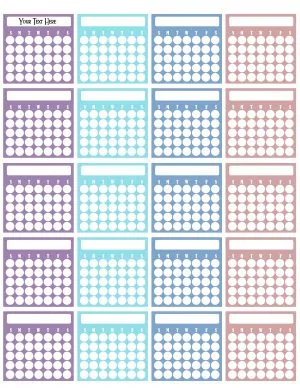
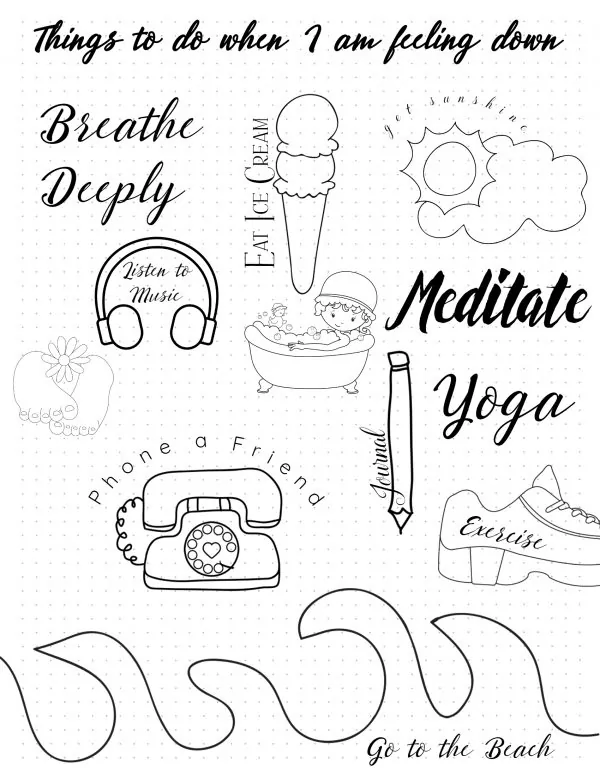
 My name is
My name is